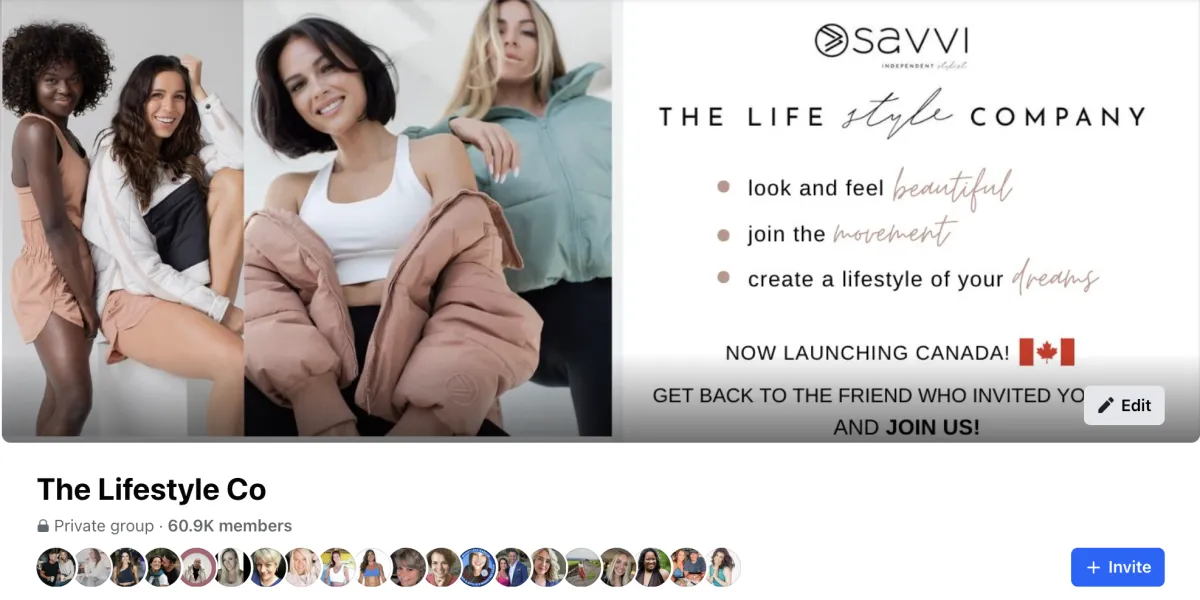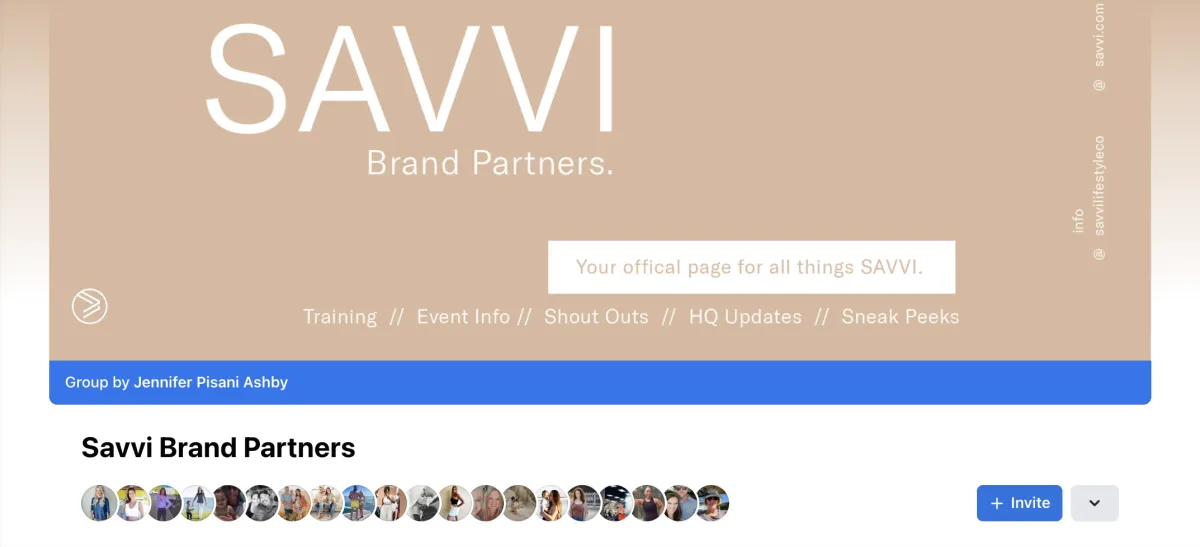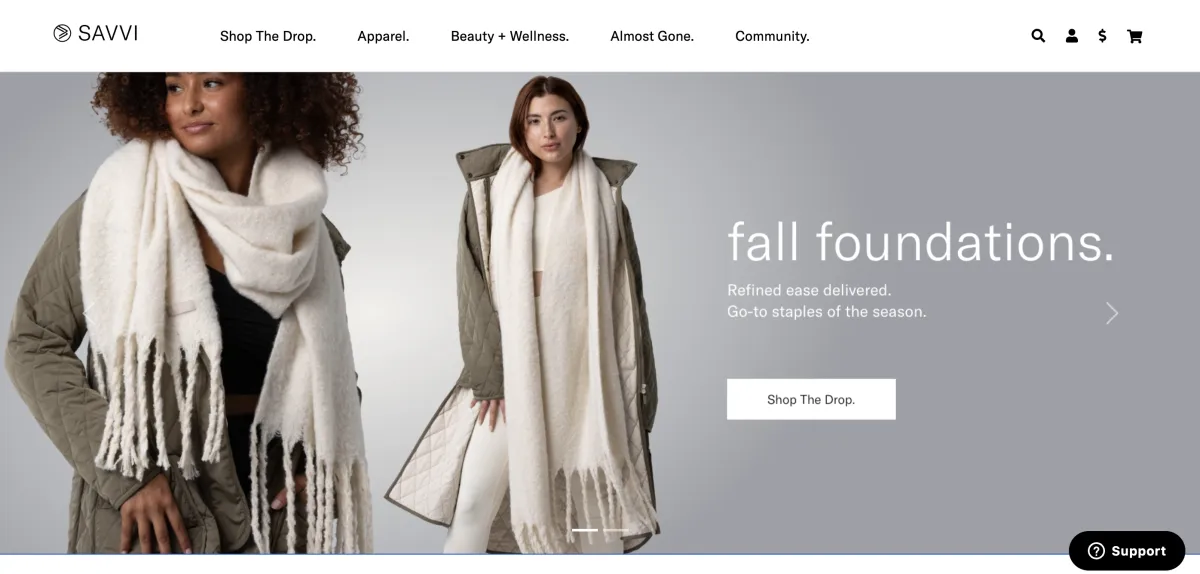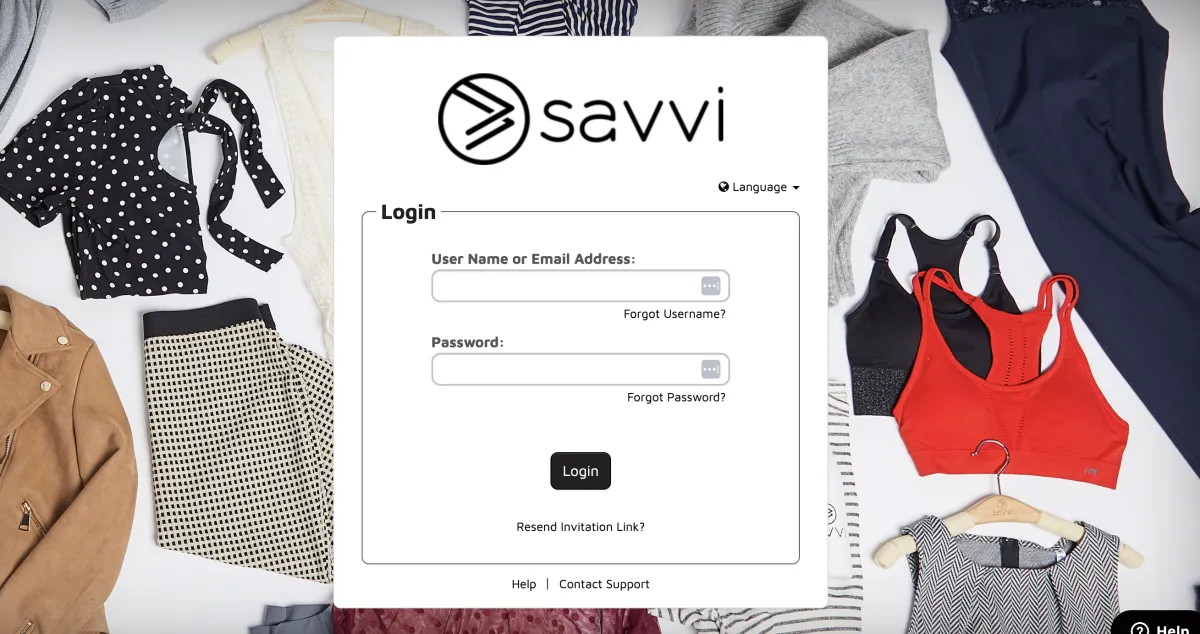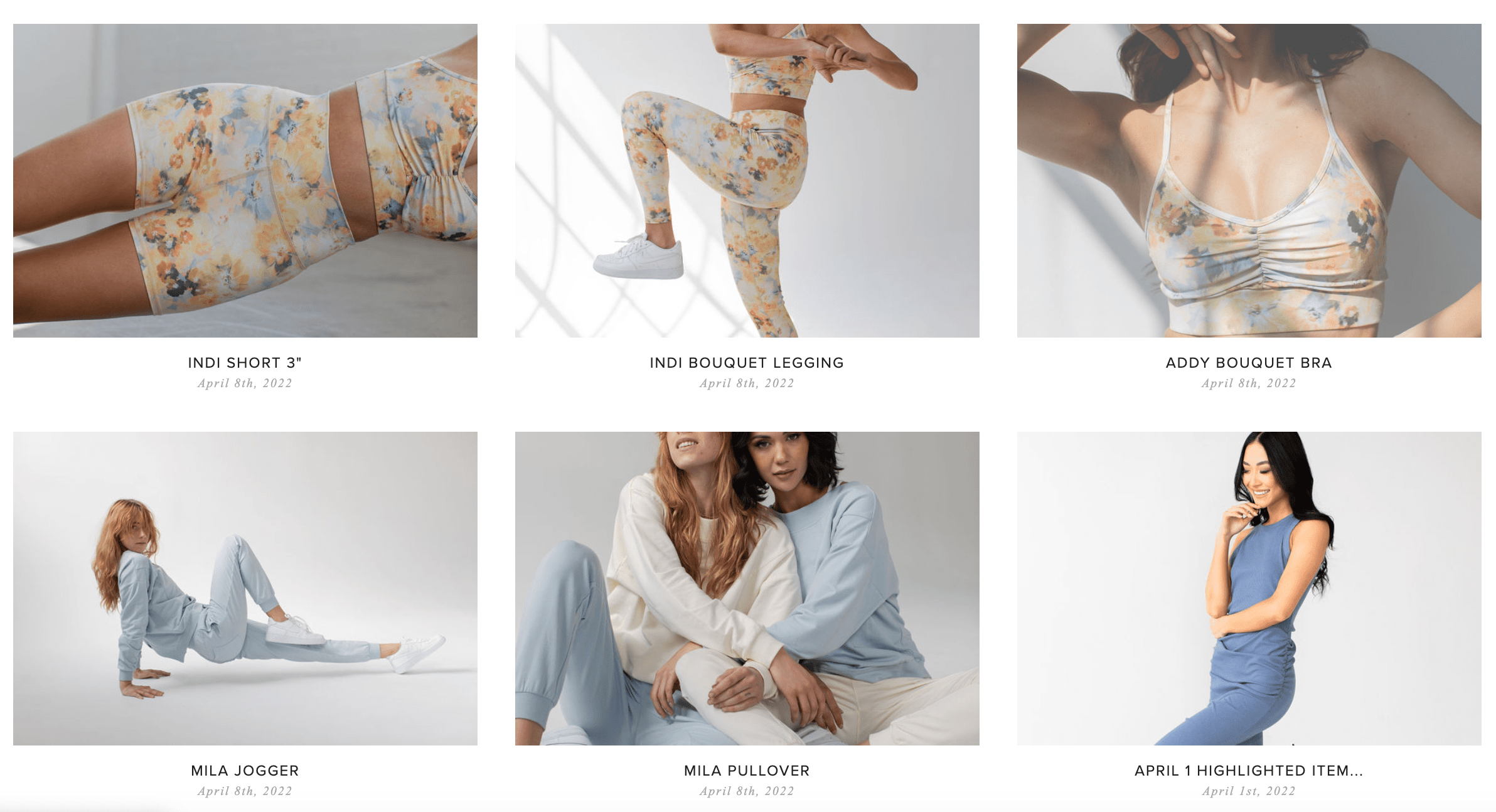RESOURCES
HOW TO SHARE SAVVI USING OUR "ATM" SYSTEM
We have a Facebook Community to help you SHARE Savvi with others!
We call this our simple ATM system ... Add, Tag, Message
1. Add your prospects
2. Tag them in the featured video
3. Follow up in Messenger
HELPFUL GETTING STARTED VIDEO'S
SAVVI CORPORATE RESOURCES
Click on the Image Below to Access Each Resource
PDF DOWNLOADS
Your First 72 Hours Checklist
Everything you need to launch and grow your business the right way while getting all the support you need to succeed.
Simple 3 Step System
The roadmap and scripts to build your team and grow your customer base with 3 easy-to-follow steps: Invite, Share, Enroll.
Important Homework
Do this AFTER you've watched the Getting Started Video's and have taken ACTION!
COMMON Q&A
If you have specific questions about the company, product features, etc..access the Guides Section in the Savvi Brand Partner FB Group
If you have specific questions about TEAM OR CUSTOMER BUILDING, tune into our Team Training calls, ask in our Team Chat in Dream Legacy Team FB Group.
Copyright © 2020 - Priority Living